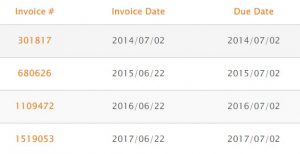Chrome Canary 里面有了这么个参数:
Force color profile Mac, Windows, Linux, Chrome OS, Android
Forces Chrome to use a specific color profile instead of the color of the window’s current monitor, as specified by the operating system. #force-color-profile
和在第二个显示器上颜色不准确的问题相关,虽然不知道具体是哪里出的问题,但是改成 sRGB 暂时解决了
Chrome Stable 61 没这个问题,也没这个 flag,和颜色相关的有一个
Color correct rendering Mac, Windows, Linux, Chrome OS, Android
Enables color correct rendering of web content. #enable-color-correct-rendering